
LEARNING LABS
Collaboration Spaces

I have an idea what I want for ChemSim-VR in terms of a head-up display GUI. Since I'm designing in tandem for VR and non-VR versions of the software, I'll have extra work making sure that I don't paint myself into a corner. The most important decision at the outset is choosing a target platform. Since the non-VR version serves primarily as a demonstrator, a Windows PC with a Vive or Rift headset and an XBox controller becomes the target platform, giving the VR interface first priority while providing reusable GUI elements for the browser version of the product.
The VR screencap above is a narrow field-of-view of a configuration head-up display in the virtual reality game Landfall, which had a 48 hour open beta release last weekend. It's an unusual game interface thanks in part to a top-down, three quarter view of what would be a magically animated game board in the real world. I really like the design.
Studying Landfall's head-up GUI gives me ideas for ChemSim-VR. Something that diminishes a new product is a control interface average people can't figure out. What's needed is an easily invoked demonstration of how the HID (human interface device) works, which for Landfall, like ChemSim-VR, is an XBox controller. I like Landfall's transparent line graphic of a controller in the above image. While wearing a VR headset, you can't see a real controller in your hands. Yet pushing controller joysticks and buttons could make their counterparts move and light up in a GUI like Landfall's, reinforcing a mental model of the controller's button layout.
T.M.Wilcox, February, 2017
Collaboration Spaces

The Ultimate PDA
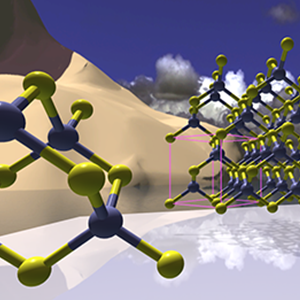
Learning To Code

VR Interface Mock-Ups

Amazon's Lumberyard Engine

Samsung Gear-VR Controller
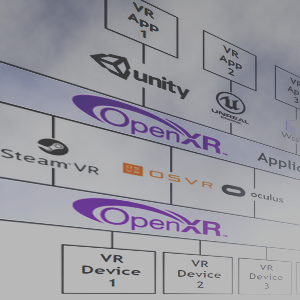
Standards For Virtual Reality
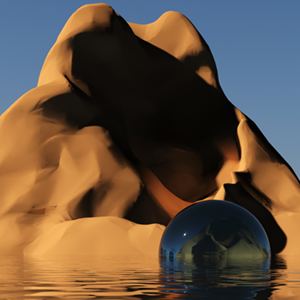
Writing Design Documents

Making 3D Objects for Virtual Reality

Inside-Out and Outside-In Head Tracking
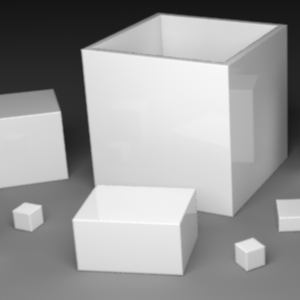
Making a Puzzle App With Unity

HoloLens Spectator View
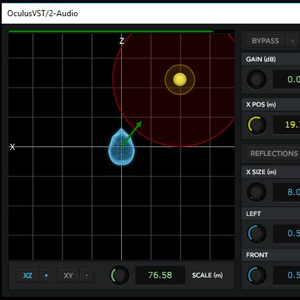
Spatialized Audio For Virtual Reality

Physical Vs. Virtual Campus Expansion
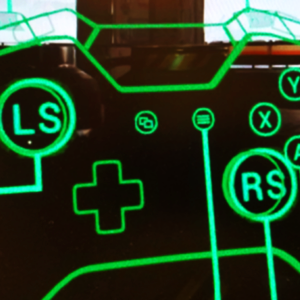
Head-Up GUI Design For VR

Windows 10 Creators Update
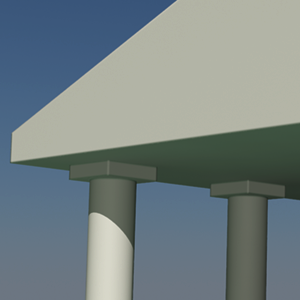
Visualizing Historic Buildings In VR

Sansar First Look

Accurate Motion Capture With Vive Trackers

Interface Design For Oculus Touch Controllers