Questions And Answers
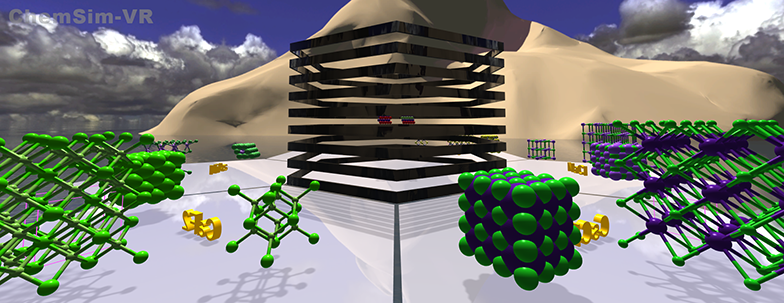
UPDATE: ChemSim-VR Prototype development by T.M.Wilcox at James Madison University ended June 30, 2017. See the slide deck for "A Virtual Reality Teaching and Learning Environment for Chemistry" and the associated paper presented at the 2018 AACE Conference in Amsterdam.
WILL VIRTUAL REALITY MAKE ME SICK?
I've shown ChemSim-VR to hundreds of people and none of them experienced simulator sickness. If you like big-screen movies and air travel, then you're going to love virtual reality. Everyone else should limit their first few VR experiences to short sessions of five or ten minutes. Remember, you can always take off the headset if you feel dizzy or disoriented.
DOES CHEMSIM-VR WORK WITHOUT A HEADSET?
ChemSim-VR software switches automatically to a standard computer screen if it doesn't detect a virtual reality headset. Without a headset ChemSim-VR behaves like a typical 3D computer game while looking and sounding pretty much the same. To see what ChemSim-VR is like without a headset, try the ChemSim-VR Web Demo.
CAN SMART PHONES RUN CHEMSIM-VR?
Preliminary tests prove ChemSim-VR for mobile devices is feasible. In the near term, virtual reality on desktop computers offers the most potential. Google Daydream and similar mobile VR platforms are excellent prospects for ChemSim-VR. I'm exploring augmented and mixed reality, too. ChemSim-MR for Microsoft's HoloLens has considerable potential.
WHAT SHOULD I DO WITH CHEMSIM-VR?
Try it out and let me know what you think. At JMU the ChemSim-VR Web Demo is used in conventional classrooms on large display monitors and projection screens. Keep in mind ChemSim-VR development is just beginning. Right now I'm designing and testing an extensible content framework, learning modules, and user interface. Feedback about any aspect of ChemSim-VR is greatly appreciated.
WHY THE STRANGE COLORS?
Colors seen in ball-and-stick models of molecules and ionic compounds derive from the CPK color scheme developed in 1952 by Robert Corey and Linus Pauling, with later refinements by Walter Koltun. Each color represents a specific chemical element. Complex models really benefit from the scheme. Sometimes subtle color variation between elements can be difficult to discern.
IS CHEMSIM-VR SAFE FOR MY COMPUTER?
ChemSim-VR is still young and could behave strangely at times. I continually test ChemSim-VR prototypes on a variety of computers searching for problems and weaknesses. As for the ChemSim-VR Web Demo, Google Chrome and Firefox web browsers protect computers by running apps "sandboxed" in isolated memory partitions.
WHAT PROGRAMMING LANGUAGE DO YOU USE?
Like many other VR software application developers, I depend on an integrated development environment (IDE) and game engine called Unity to simplify my job. Unity gives programmers a choice of languages, and I chose C# (pronounced "C-Sharp") because of its versatility and reliability. If you're interested in making your own VR apps, I highly recommend Unity.
HOW DOES AN XBOX CONTROLLER WORK WITH CHEMSIM-VR?
Use the left thumbstick to move forward or back, left or right. To sprint forward or back use the left and right trigger buttons. To move up or down move the right thumbstick forward and back. Use the "A" button to toggle the current animation on or off. Use the "B" button to toggle the animation forward or reverse. Use the "X" button to rewind the animation to the beginning. Use the "Y" button to teleport to the home position adjacent to the current animation. To turn left or right, turn your head while wearing a VR headset, or use the XBox controller's shoulder buttons (bumpers) to turn 45 degrees per-click.
HOW DOES A MOUSE WORK WITH THE CHEMSIM-VR WEB DEMO?
Move the mouse on any flat surface in the usual fashion to steer and look around the ChemSim scene. Press and hold the left mouse button to move forward in the direction you're facing, and the right mouse button to move backward. Use the scroll wheel to move up or down. Click the center mouse button or press down on the scroll wheel to pause or play the animation. Mouse navigation controls are for the ChemSim-VR Web Demo only.