Demos And Downloads
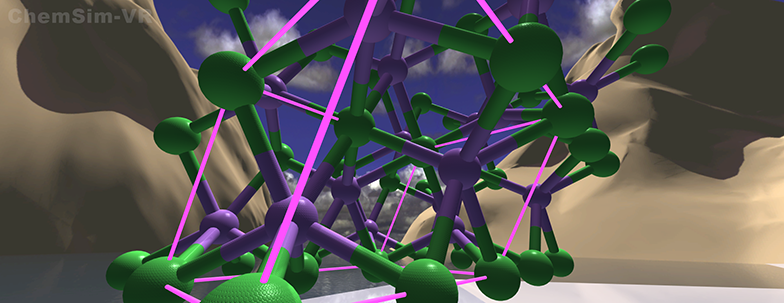
UPDATE: ChemSim-VR Prototype development by T.M.Wilcox at James Madison University ended June 30, 2017. See the slide deck for "A Virtual Reality Teaching and Learning Environment for Chemistry" and the associated paper presented at the 2018 AACE Conference in Amsterdam.
CHEMSIM-VR WEB DEMO
The ChemSim-VR Web Demo is a compact and performant WebAssembly product for use without a VR headset. It runs in recent versions of Google Chrome and Firefox web browsers now with native support for full-screen WebGL content. The ChemSim-VR Web Demo is 38.9 megabytes and may take a minute or two to load. If you get an out-of-memory error, try using another browser. The demonstration adapts to your computer's capabilities and looks great with a 4GB graphics card. For a full-screen effect, click the zoom button beneath the lower right-hand corner. Press the ESC key to exit full-screen mode. LAUNCH THE CHEMSIM-VR WEB DEMO. PLEASE NOTE: The prototype demonstration hosted by JMU may still be available here.
CHEMSIM-VR SOFTWARE DOWNLOAD (COMING SOON)
The ChemSim-VR software download does not have an installer and makes no changes to a computer other than a new directory or folder containing ChemSim-VR. System Requirements: To use the ChemSim-VR software prototype you must have a Windows 10 PC configured for virtual reality, and an Oculus Rift CV1 headset, wireless X-Box controller (included with the CV1), and Oculus Home software. Download the CHEMSIM_VR compressed .ZIP file and extract the folder CHEMSIM. Open the folder and double-click the ChemSim-VR application. DOWNLOAD CHEMSIM-VR V.A01